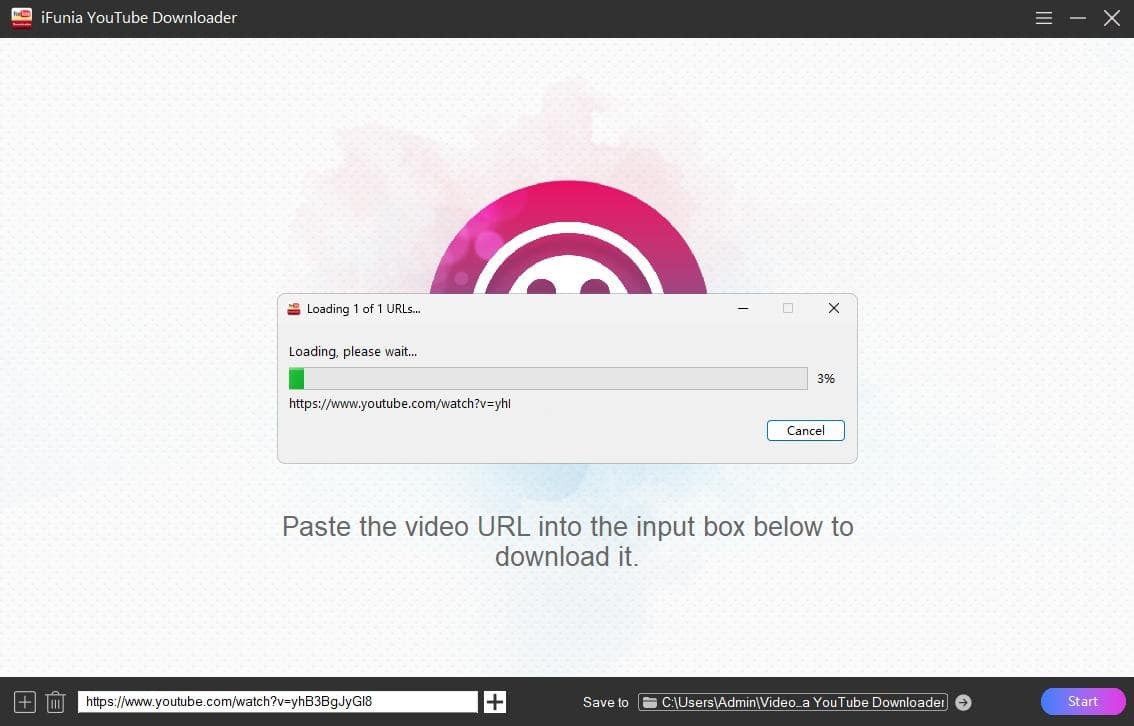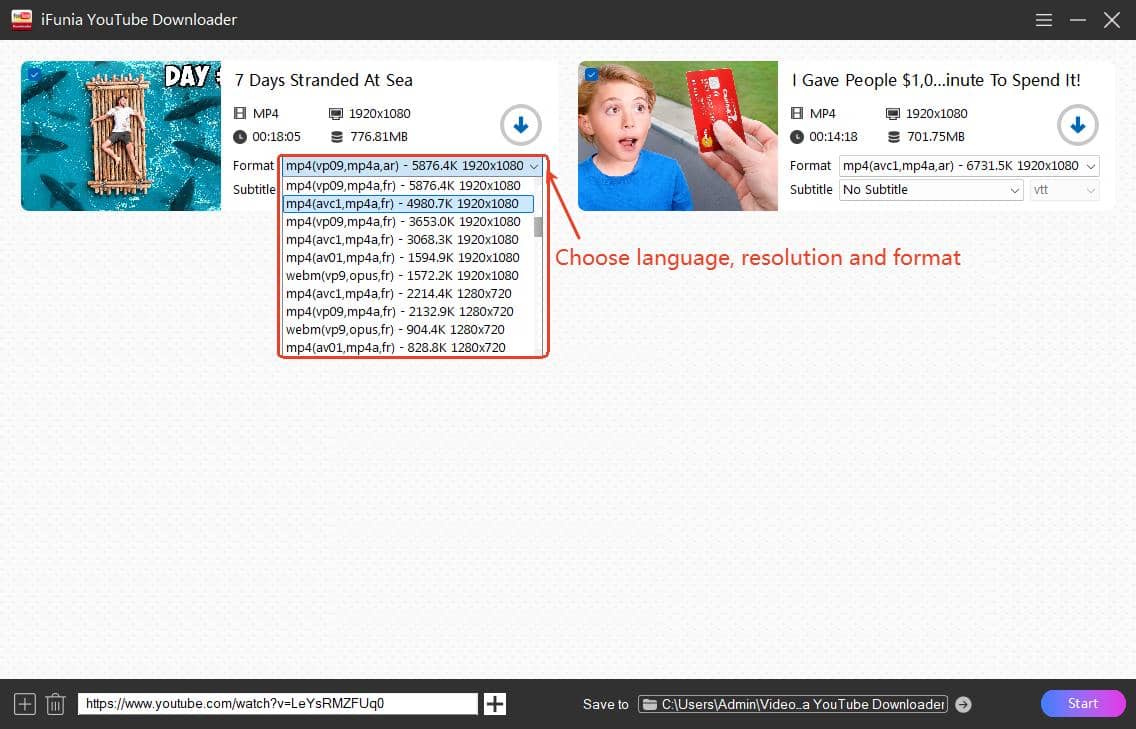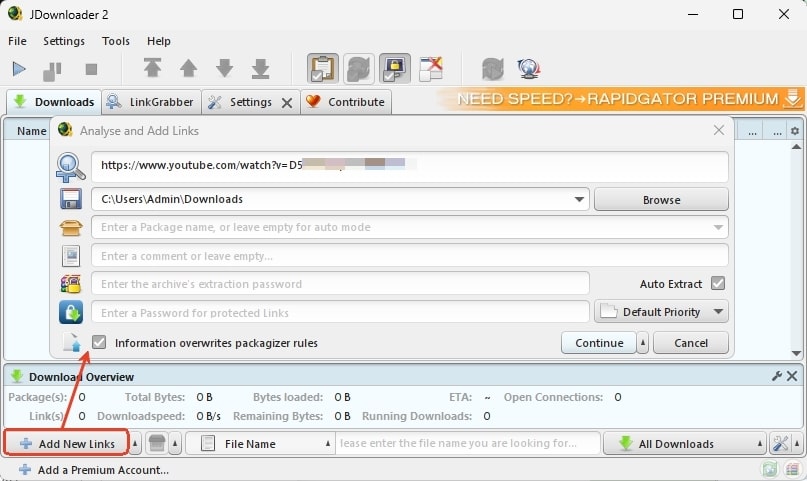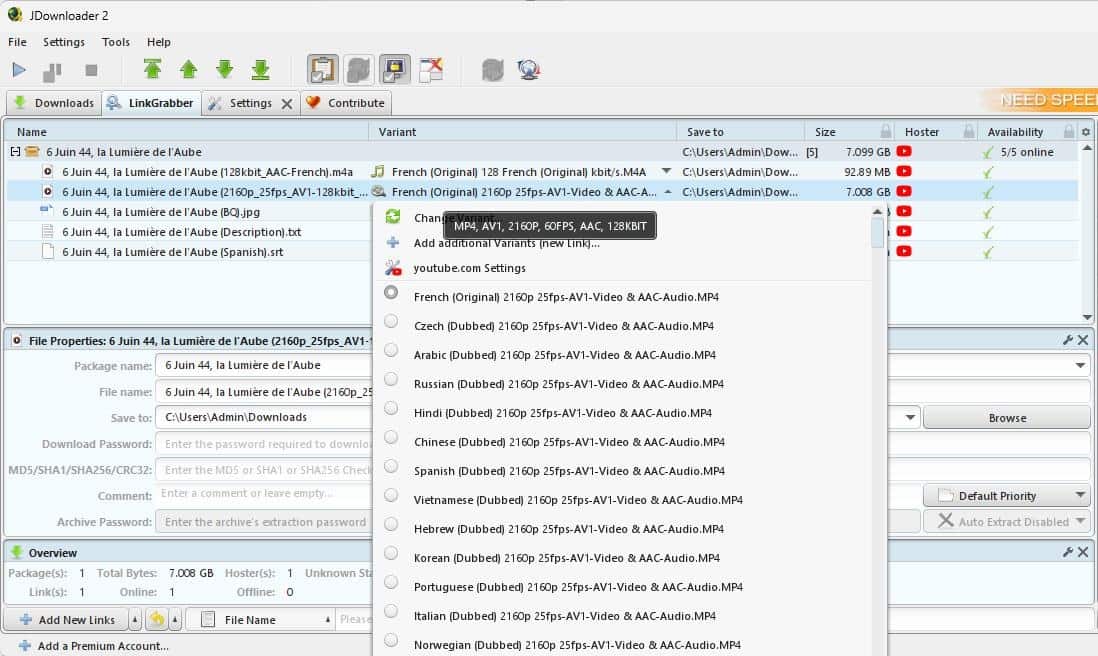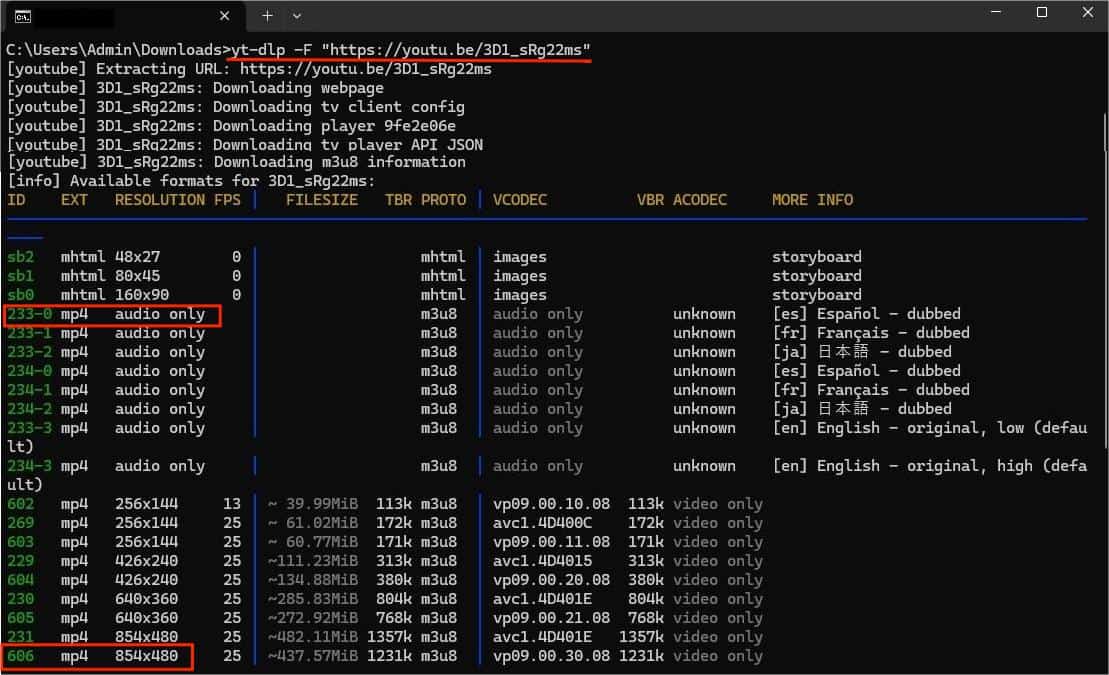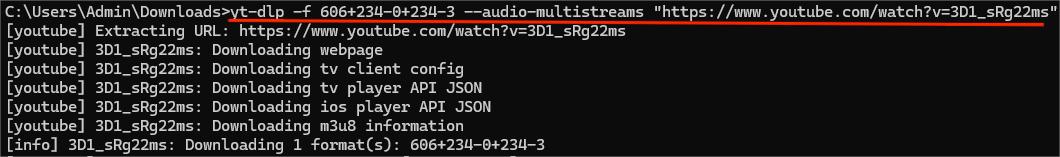YouTube allows some video creators to add multiple audio tracks to a video for global access. As viewers, we can watch dubbed YouTube videos with the selected audio track online, but how can we download them to watch offline with the correct audio?
If you try, you’ll find that both YouTube Premium and online tools can only download the original audio; no dubbed versions to choose from. Don’t worry, this guide will show you how to download YouTube videos with specific audio tracks using 3 different tools.
1. iFunia YouTube Downloader - Easy And Quick Solution
iFunia YouTube Downloader is a dedicated video downloader with superior multi-audio support. It’s very easy to use and allows you to download dubbed videos with the right audio tracks in original quality. Apart from YouTube, it also support numerous websites such as Vimeo, Tubi, Arte.tv, Dailymotion, Twitch, etc.
More Features:
- Support audio-only formats
- Support for video resolutions (up to 8K) and subtitles selection
- Maximum download speed
- Batch download videos, playlists and whole channels
- Support cookies to download private and age-restricted videos
- Intuitive interface, no ads, no extra plugins
- Technical support
This powerful video downloader offers a free trial version that lets you save 3 videos at 0 cost. Download it now and follow steps below to download YouTube videos with the audio track of your choice.
 Free Download Windows 11/10/8/7
Free Download Windows 11/10/8/7  Free Download macOS 10.13 or later
Free Download macOS 10.13 or later
- Download and install iFunia YouTube Downloader on your Windows or Mac computer.
- Go to YouTube and copy the URL of the dubbed video you want to download.
- Paste the video URL into the bottom box, then click the + button on the right to load it.
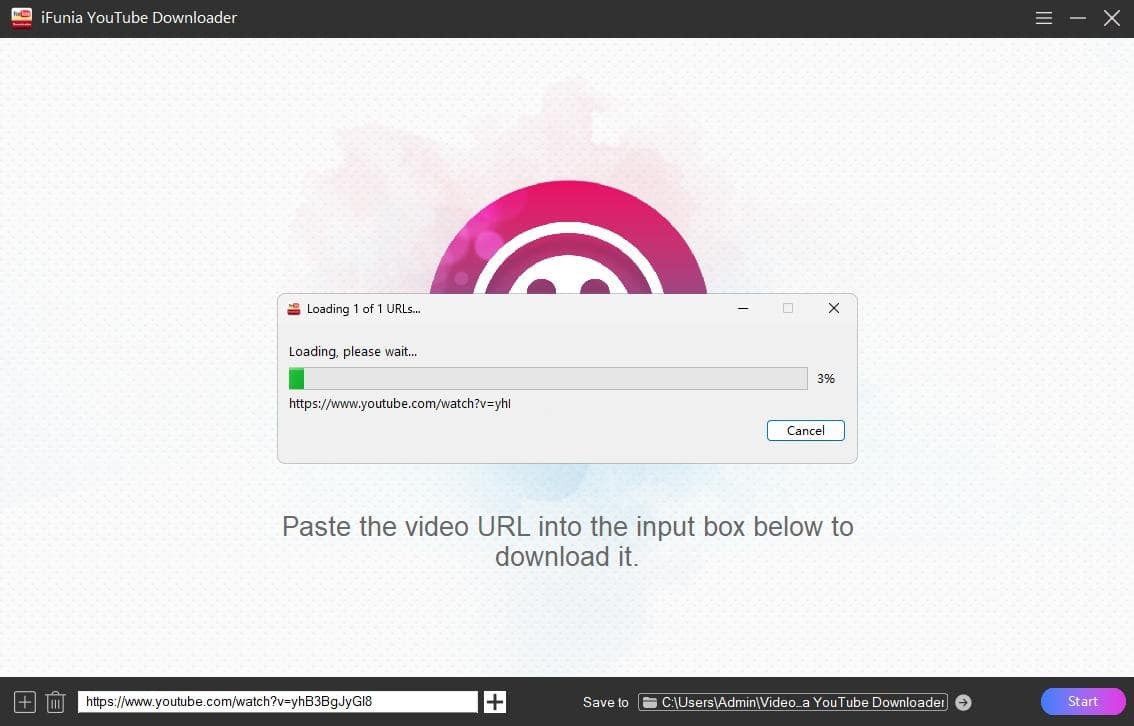
- The Format drop-down list displays all variants of the video by language abbreviations. Select one with your preferred audio language, quality level, and format.
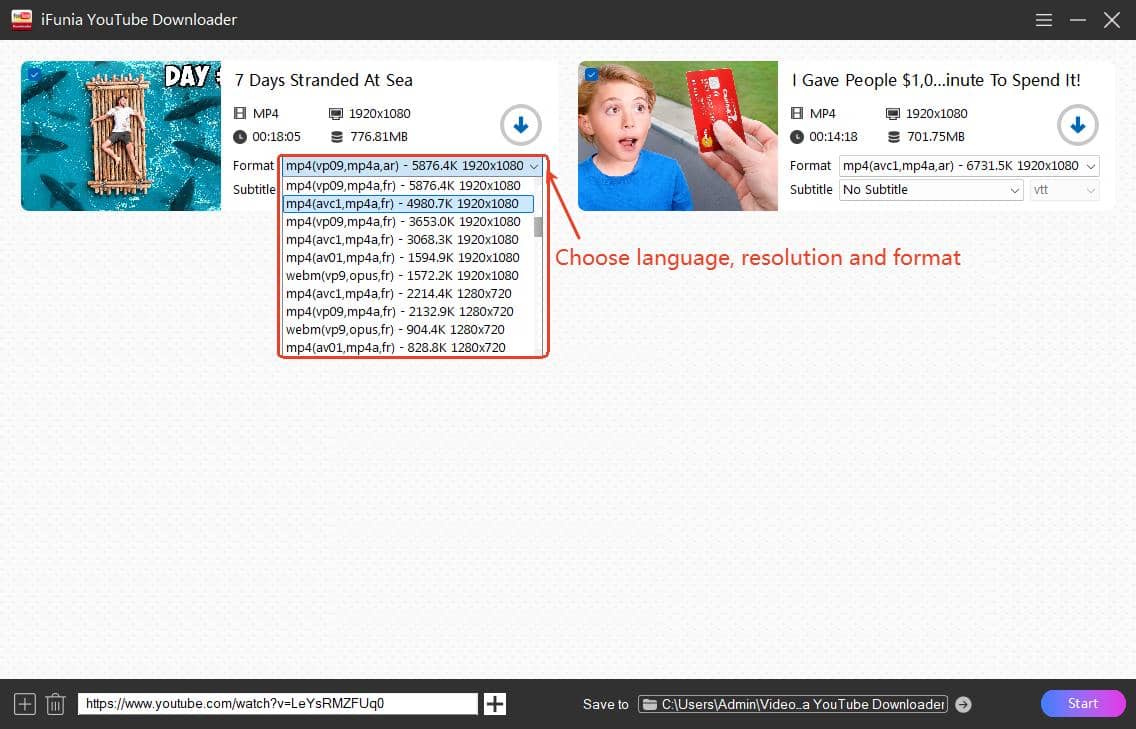
- Click on the Start button to begin the download process. When the download is finished, click the blue check icon to locate the file in folder.
Tips:
- MP4 format with 'avc' video codec and 'mp4a' audio codec is the most compatible format if you want to ensure the downloaded video can play on the default players.
- Click the 'Save to' box at the bottom to select the output location, make sure there is enough space to store the downloaded files.
- Click the Add icon in the bottom left corner to add multiple URLs and download them at once.
- If you want to download a YouTube video with multiple audio tracks, you may download other audio files separately in iFunia and then merge to the video with an editing tool.
2. JDownloader 2 - Free Download Manager
JDownloader 2 is a powerful and free download management tool that can rip various media content from website such as YouTube, including the video, audio, srt subtitle, thumbnail, and description. It even support playlist URLs. There are drawbacks though. The client contains adware and the user interface is a bit complicated to master for beginners. And there seems to be an ongoing bug with YouTube downloads.
Steps to download YouTube videos with specific audio tracks for free:
- Download the setup file of JDownoader from its official site, it’s compatible with Windows, Mac and Linux. Run the setup to install it on your computer.
- Run the app, click 'Add New Links' at the lower left to paste the YouTube video link, and click Continue to the video.
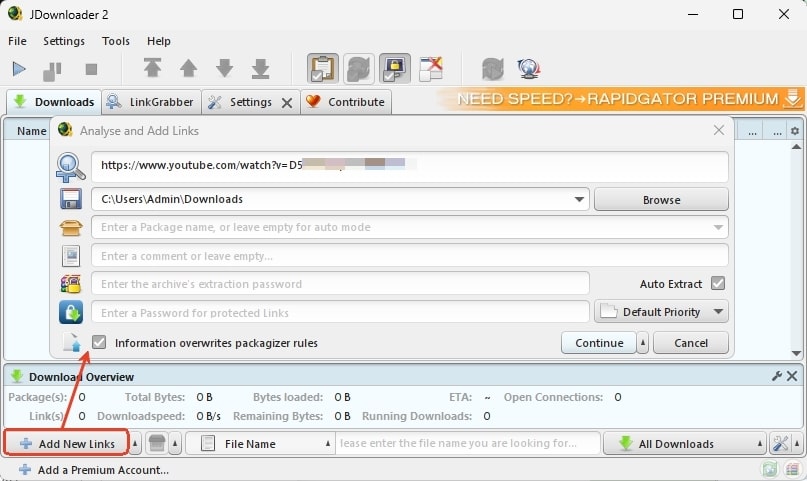
- Click the Variant drop-down icon of the video file, and select the download option of specific language and resolution.
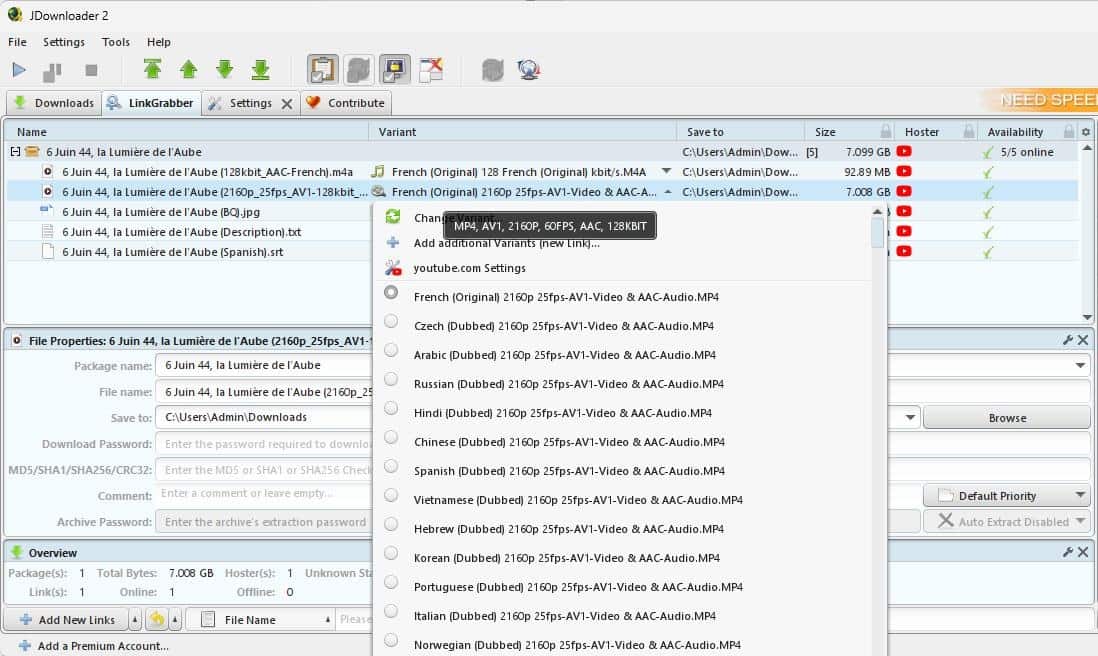
- Right-click on the entry and select Start Downloads. Note that If you’re using it to download YouTube videos for the first time, you’ll be prompted to install FFmpeg plugin to merge audio and video streams.
Troubleshooting: If you can only get one video quality (360p) without language options
Sometimes JDownloader only offers the 360p video option with no language selection when downloading from YouTube, for unknown reasons. If you encounter this issue, try the following fixes:
Fix 1. Uninstall and reinstall JDownloader 2.
Fix 2. Use a proxy server to change your IP address.
Fix 3. Check for updates.
Fix 4. Use another workable tool such as iFunia or yt-dlp.
3. Use yt-dlp - Command-line tool
If you are familiar with command lines, yt-dlp is the best free method. It’s a free and open source command-line tool for downloading videos from YouTube and many other platforms. It also needs the help of FFmpeg to merge video streams with audio tracks. The best part of it is that you can save multiple audio tracks into one video.
How to download YouTube videos with multiple audio tracks using yt-dlp:
- Install yt-dlp and FFmpeg on your computer. The installation process varies depending on your operating system.
- Open Command Prompt (Windows) or Terminal (Mac) to run yt-dlp.
- Type cd PATH and press Enter to designate an output location, such as cd desktop.
- Run yt-dlp -F “URL” to view all the downloadable formats for a video. Replace URL with the actual link to your wanted YouTube video. From the list, find the ID numbers of the audio track and video stream you want. The audio ID of dubbed video includes hyphen.
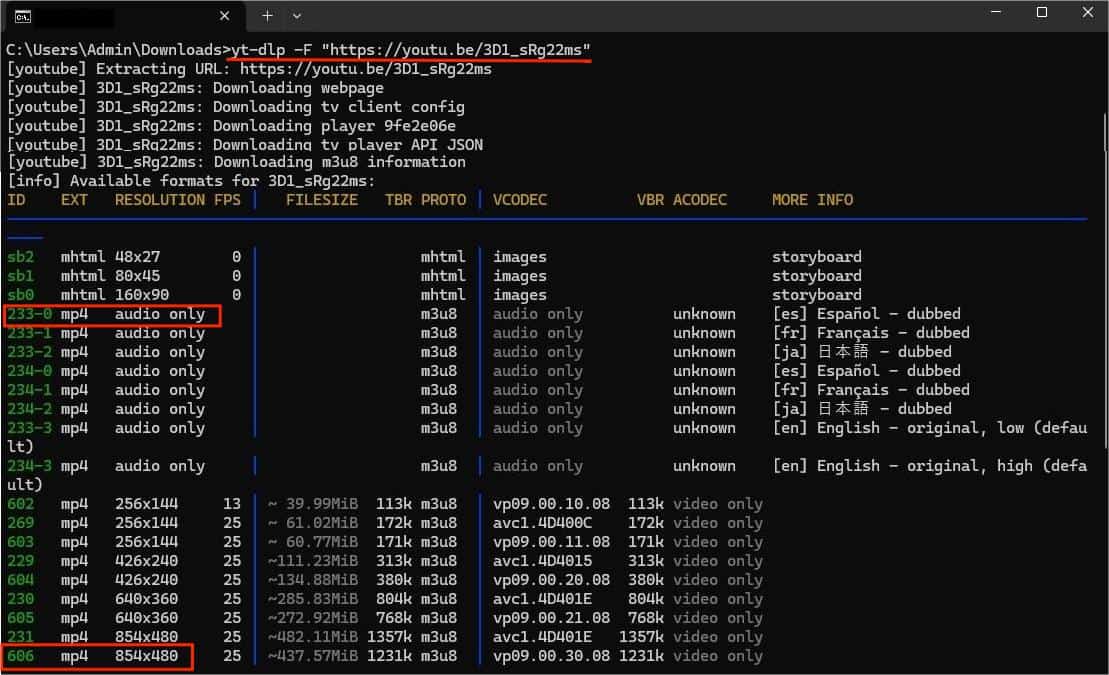
- Run yt-dlp -f video-ID+audio-ID “URL” to download the YouTube video with specific audio language.
- If you want to download the video with multiple audio tracks, use the following command line: yt-dlp -f video+audio1+audio2+audio3 --audio-multistreams “URL”. For example, if I want to download this video in 480p with Spanish and English audio tracks, I should run yt-dlp -f 606+234-0+234-3 --audio-multistreams “https://www.youtube.com/watch?v=3D1_sRg22ms”
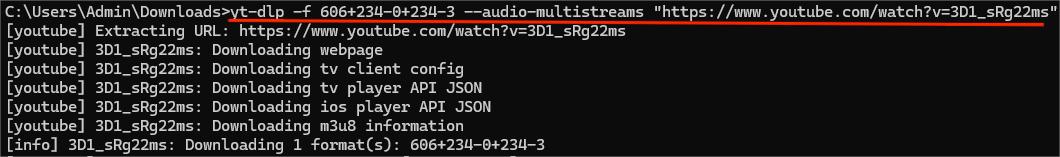
Yt-dlp will then start to download all the files one by one, and merge them into a one video file and delete the original streams automatically.
Final Words
YouTube has been rolling out multi-language audio feature since 2023, and it’s still only accessible to certain creators. There are two types of dubs: the one recorded and uploaded by creators and the auto-dub generated by YouTube. The latter may contain errors and the tone may sound weird. No matter which kind you want to download, the method is the same, using powerful third-party downloader.
If you want a user-friendly option, iFunia YouTube Downloader is the best way to go, providing the fastest download speed and a clear interface. If you prefer a totally free option, try JDownloader 2, or take some time to set up yt-dlp.

Chloe LEE is good at explaining and solving complex technology problems to her readers. Since joining iFunia Studio, she has focused on writing articles about video and DVD software, and how-to tutorials.
 Free Download Windows 11/10/8/7
Free Download Windows 11/10/8/7  Free Download macOS 10.13 or later
Free Download macOS 10.13 or later